
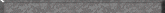 |
|
|
Tips
This section just contains tips that me and various others have found to help while playing System Shock 2. Hopefully even someone who's played through System Shock 2 can pick up a thing or two from here.
One of the most important things I can recommend is activate the mini-map. To do so, open up the in-game map, and then check the box next to "Minimap". This will open a small version of the map in the upper right hand corner of the screen that shows your immediate vicinity. This really helps navigation in areas that you're still new to and will show you the names of nearby Areas, as well as the location of nearby Power Regenerators and Upgrade Centers.
If you've ever come across a crate or a ledge that is just a bit too high for you to jump onto, but you want to check the area out for goodies, then simply walk up to the object then press and hold both the forward and jump buttons. This will cause your character to climb onto the ledge, allowing you access to a larger number of areas. If you want to get to areas that are just out of your range for climbing, then jump and while you're mid-air, press and hold the forward and jump buttons. This will cause your character to do a mid-air climb. This skill probably has it's largest use on the Engineering Level as there's a large number of crates there.
This doesn't have too much use in System Shock 2, but because this game uses the same engine as Thief, you can lean forward by pressing and holding alt+shift+(forward button). The only use for this skill in System Shock 2 that comes to mind is in the Engineering bay. There's some nanites on an elevator that will collapse and kill you if you walk onto it. How do you get them then? Simply lean forward and you can pick them up.
There is a way to take screen shots in System Shock 2. While in-game, simply press Ctrl-F9. The game will freeze for a bit while it processes the picture, then will continue on as normal. To see the screen shot you took, go to your System Shock 2 directory. The picture should be in there as a PCX file, named "dumpXXX" where XXX is the number of the screen shot.
Every time you exit an area and load a new area, all the bonuses you get from Psi Abilities and Hypos are reset, so don't use your abilities or hypos right before you enter a new area or you'll just be wasting them.
If you find yourself constantly heading back to the recharge station to recharge the Laser Pistol, try carrying more than just one. When one loses its charge, simply equip a different one!
|
|